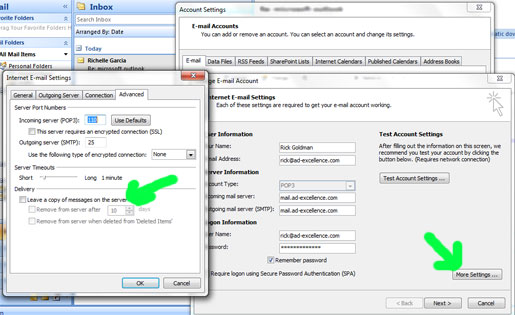The video below will show you step by step how to setup your e-mail account in Microsoft Outlook. The computer used in the example is using Windows Vista and the email program is Microsoft Outlook 2003.
If you have Microsoft Office 2010 you MUST select Manual Setup NOT Automatic Setup. Be sure you select POP3 as the type of account NOT IMAP.
These instructions will only work for clients of Ad Excellence as we have no way of knowing what settings other e-mail providers will require.
We use an interesting form of spam filtering in which we don’t try to tell if the e-mail looks like spam. That method often blocks real e-mails from friends and business associates. Instead of looking at the message we check the server where the e-mail originated to see if the e-mail address is valid on that server.
About 95% of all spam is sent from fake e-mail addresses so we are deleting most of the spam e-mail for you automatically before it ever arrives in your mailbox.
By watching the video above you will be able to delete the 5% of spam that comes from real e-mail addresses. You’ll be deleting the spam at our server before it ever arrives in your mail box. These spam e-mails are from real e-mail addresses of people who just send you too much junk. As an added bonus in the video above we show you how to return (bounce) the unwanted e-mail to the sender. Since it comes from a real e-mail address the sender will actually see that you bounced the message back to them.
What if you can receive email but cannot send email?
There will be one of two problems causing this to happen:
1. During the setup you MUST check the box that says “My Server Requires Authentication”.
2. If you did as instructed in 1 above then your Internet Service Provider is blocking port 25.
If you use Comcast OR AT&T residential service then you WILL have this problem. You would call them and ask for the SMTP info that you’d need. Recently a Comcast client told me he fixed it this way.
Use smtp.comcast.net as the outgoing server
Use port 587 as the outgoing mail server port
Create an email address and password through Comcast and sign on to the outgoing server with this address and password. Comcast tech support will create this while the customer is on the phone.
If you have Comcast Business Class or AT&T business service then you will NOT have this problem. If you have home service then you DO have this problem.
If you have some other Internet Service Provider contact them and tell them that you can’t use email at your domain name because they are blocking port 25 and ask them what you should do.